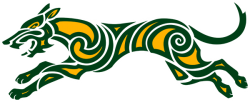Registration
If you need a transfer or sanction, reach out to registrar@raleighgaa.com or message Josh Rosenthal on WhatsApp. Players needing a transfer or sanction should have their transfer or sanction completed before registering. All other players follow these instructions. USGAA registration is a two-part process. Both parts must be completed before the applicable deadlines to be eligible to play.
Deadlines
Transfers:
- March 31st – Inter-County Transfers into the USGAA
- April 30th – USGAA club to USGAA club transfers
USGAA Registration:
- April 30th – Any player who has previously registered with the USGAA, GAA, or LGFA
- July 1st – USGAA or J1 Sanctions
- August 1st – Any new Homegrown player who has never registered with an adult USGAA or GAA club
How to Register
Part 1:
- Go to the following club-specific USGAA registration link (recommend to use Google Chrome): https://memberships.sportsengine.com/org/united-states-gaelic-athletic-association/affiliation/raleigh-cu-chulainn
- Login or create an account.
- Select the person to register.
- Select either Women’s USGAA Annual Membership – Player or Men’s USGAA Annual Membership – Player
- Fill in your personal information.
- Review the membership details (club assignment – Raleigh Cu Chulainn and the membership type).
- Proceed to payment to complete Part 1 of your registration.
- Women’s registration: $40 + processing fees
- Men’s registration: $60 + processing fees
Part 2:
- After paying for your registration, you will receive two emails. One is a payment confirmation/receipt. The second email from SportsEngine with the subject line “Action Required: Your United State Gaelic Atheltic Association…” will allow you to complete Part 2 of the registration process.
- Open the “Action Required” email and click on the “Complete Requirement” link.
- The link should open the SportsEngine website and send you to the required training. Click “Continue” on the pop-up on the website and again on the Welcome page for the Adult Players form. Select your name and hit “Continue” again.
- Fill out the required information on the Adult Players form. If you have any questions about player classification, please contact our club’s registrar (Josh Rosenthal).
- Select either “Homegrown” (if you’ve only been eligible to play GAA within the USGAA) or “Non Homegrown” (if you’ve ever been eligible to play GAA in Ireland or the UK – minor grade or adult grade).
- Most will select “Resident Player.”
- For Registration Type, most players will select “Returning Player.” If you are a new player or have had a transfer or sanction approved for this year, select the applicable registration type.
- Enter your Country of Birth
- Enter your Identifying Document (either Passport or Driver’s License). You must bring this form of identification with you to any qualification tournament/match and USGAA Nationals to confirm your identity at these events.
- Select a Primary and Secondary Code. Players should chose both Hurling/Comogie and Gaelic Football. Selecting both codes does not mean you are committed to playing both, but will allow you to be eligible for both.
- Click “Review” and review your information. Once you submit your information and receive confirmation, your USGAA registration has been completed. You should receive an email confirmation after completing this part of the USGAA registration.